Hello Whatsapp lovers, wanna use Whatsapp on your computer or laptop rather than just on mobile? Cool! Even I personally use Whatsapp daily on my computer and I got habituated to using it on my pc compared to my smartphone because it’s productive to me and typing is much faster on PC or laptop than on mobile.
Do you know this? WhatsApp has now more than 2 Billion monthly active users and it became highly downloadable android app in quick time!
Nowadays, WhatsApp is one of the most famous mobile messenger apps of having such amazing features like text and voice messages, Group chats, audio and video calls, sharing photos and videos, payments, sharing documents, etc. Who cannot love all such things in just 1 app? 😀
Earlier, back in the days, WhatsApp was officially released for only Smartphones but not for Computers. But later in 2015, for Computer/Laptop, WhatsApp has released a browser-based application called ‘WhatsApp Web‘ by which we can use Whatsapp on our web browsers like Google Chrome, Opera, etc and later in 2016, Whatsapp has officially released the desktop app called as ‘WhatsApp Desktop’ by which we can download the application on our computer or laptop.
WhatsApp Web and WhatsApp Desktop are computer-based extensions of the WhatsApp account on your phone. The messages you send and receive are synced between your phone and computer, and you can see your messages on both devices.
Which means, for both WhatsApp Web and WhatsApp Desktop, you need to have your smartphone with you. Without your smartphone, you can’t use any of both methods.
I’m also sharing another method where you can use Whatsapp on your computer or laptop without the need of your smartphone. Here we will use a 3rd party software called Bluestacks (Android Emulator) on our Pc. Those who don’t have smartphones to use WhatsApp on mobile, this Bluestacks can help. Also, those who are using Windows 7 OS, WhatsApp Desktop won’t work. So for people like them, this Bluestacks software method can help.
So now we have a total of 3 methods to use Whatsapp on Computer/Laptop. You can choose any one of the below as per your own choice.
Method 1: Using Whatsapp on web browsers like Chrome, Opera, Mozilla etc.
Method 2: Downloading WhatsApp Desktop application on your computer or laptop
Method 3: Downloading Bluestacks software and using WhatsApp in it
Since most of us always have smartphones with us, so you can use either Method 1 or Method 2 as per your convenience.
So let me show you all the 3 methods below,
#Method 1:
How to use Whatsapp on a web browser (WhatsApp Web):
- Go to https://web.whatsapp.com/ on your browser. Now you will see a QR code which needs to be scanned by your phone.
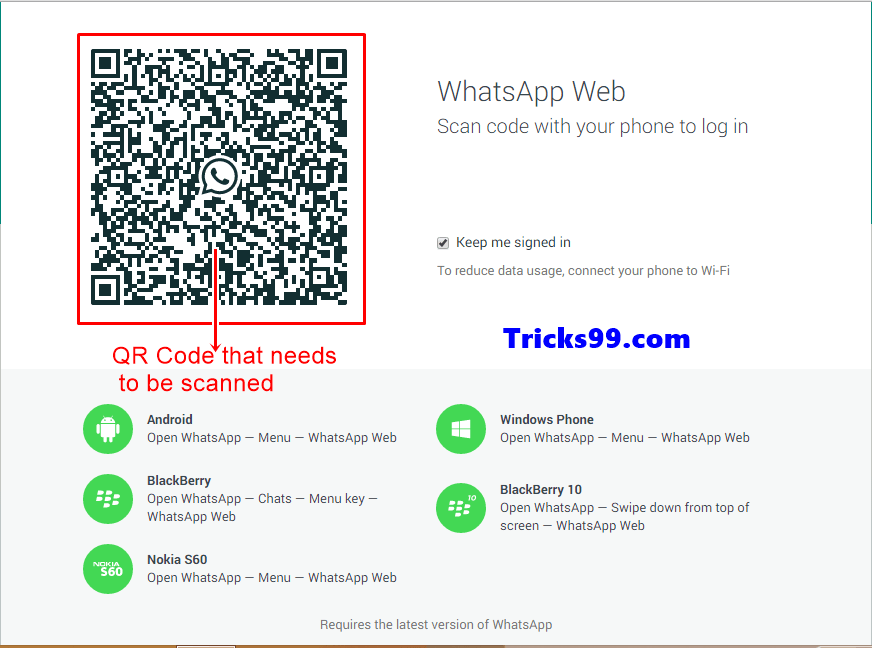
- Now open Whatsapp on your Smartphone and click on three dotted icons on top-right of your WhatsApp and then click on ‘WhatsApp Web’.
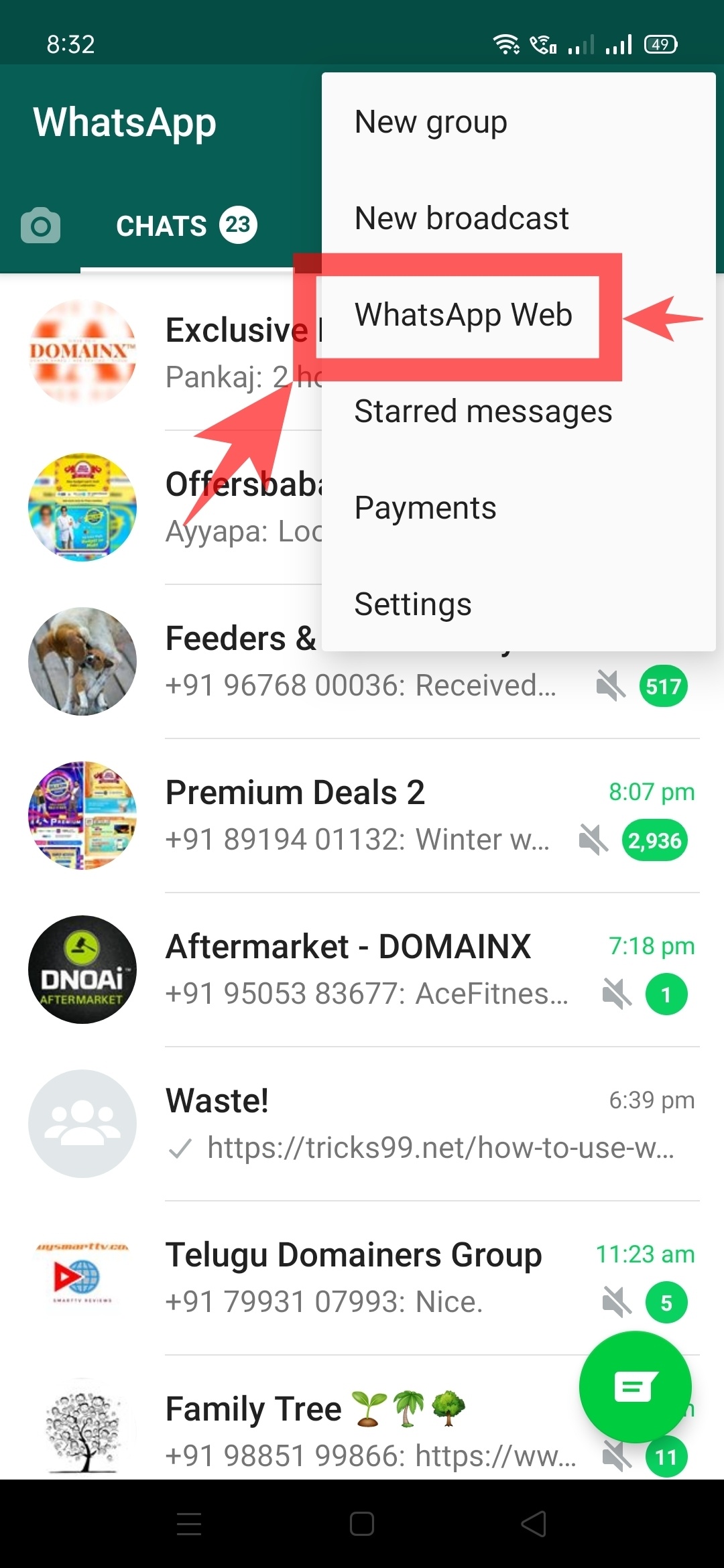
- Now when you click ‘WhatsApp Web’ on your phone, a scanner will open. Now you need to scan the Qr code on the browser page of step 1 with the scanner opened on your mobile. So scan the code by placing your phone cam before the Qr code on your browser page.
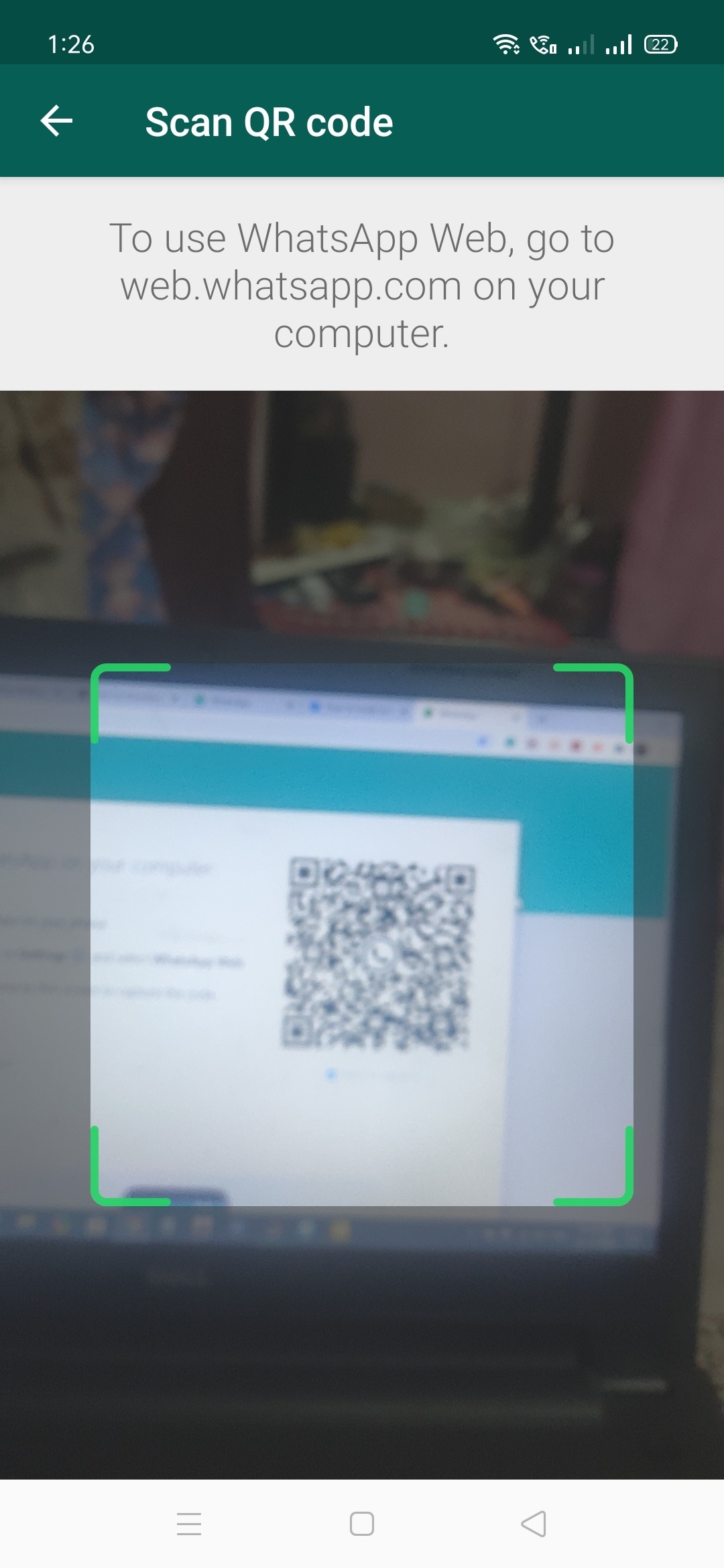
- So when you scan the code, your WhatsApp account will be opened automatically on your web browser. That’s it!! Now enjoy by using your WhatsApp on your computer/laptop. 🙂
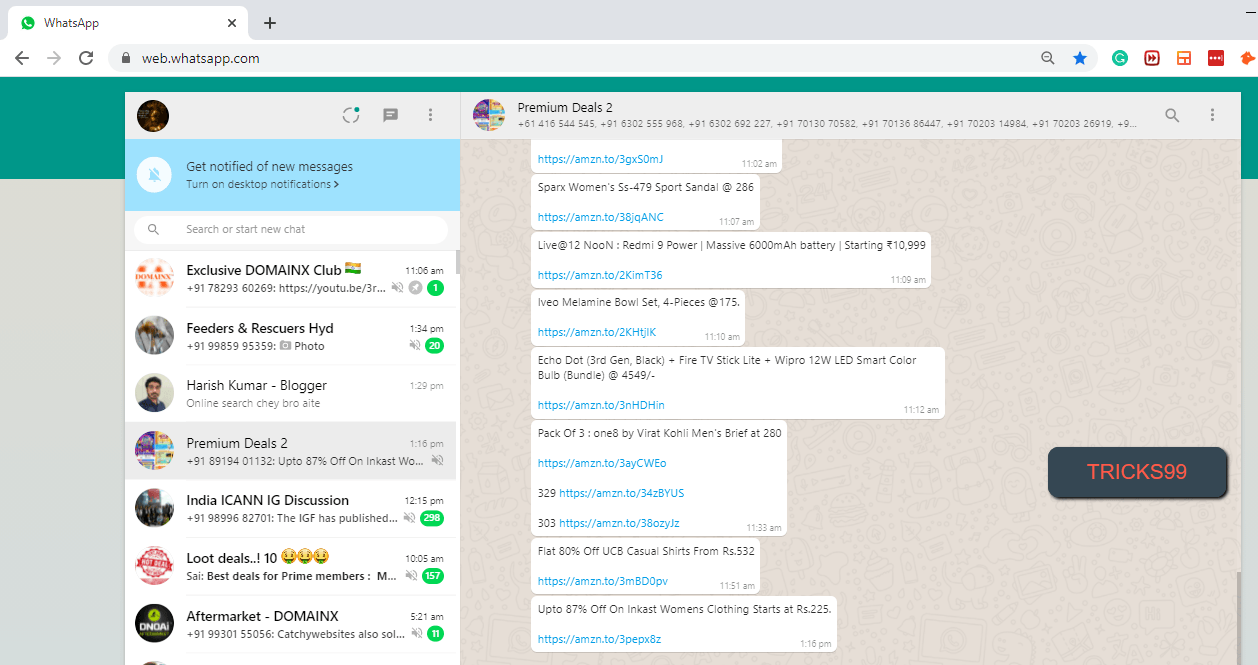
Another interesting feature about ‘WhatsApp Web’ is, it allows us to turn on ‘Desktop Notifications’ on our browser so that even when our browser is minimized we will get alerts for any new messages. And you should note that it allows only one Web session at a time. You’ll also have a ‘Log out’ feature on Whatsapp web. So when you are logged out, again you need to do the same steps above to log in.
#Method 2:
In this method, we will download the WhatsApp Desktop application from the official WhatsApp website.
This WhatsApp Desktop application works in Windows 8, Windows 10, Mac OS X 10.10 and higher. It won’t work in Windows 7.
How to download Whatsapp on computer/laptop – Windows 8/10 or Mac (WhatsApp Desktop):
- Go to official Whatsapp site by clicking here
- So when you have gone there, look at the right side, there you will see “Download WhatsApp For Mac or Windows PC” section
- There they have given the download links of Whatsapp desktop app for your computer/laptop.
So choose the link to download as per your system configuration – Windows 64-bit/32-bit or Mac OS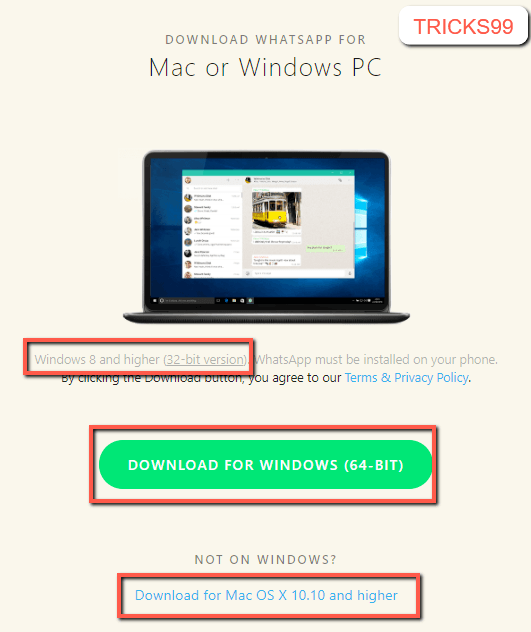
- So once you start the download and the download finishes, install it.
- After installation completes, open the Whatsapp desktop app on your pc, now you will see a QR code which you should scan with your smartphone

- Now open Whatsapp on your Smartphone and click on three dotted icons on top-right of your WhatsApp and then click on ‘WhatsApp Web’.
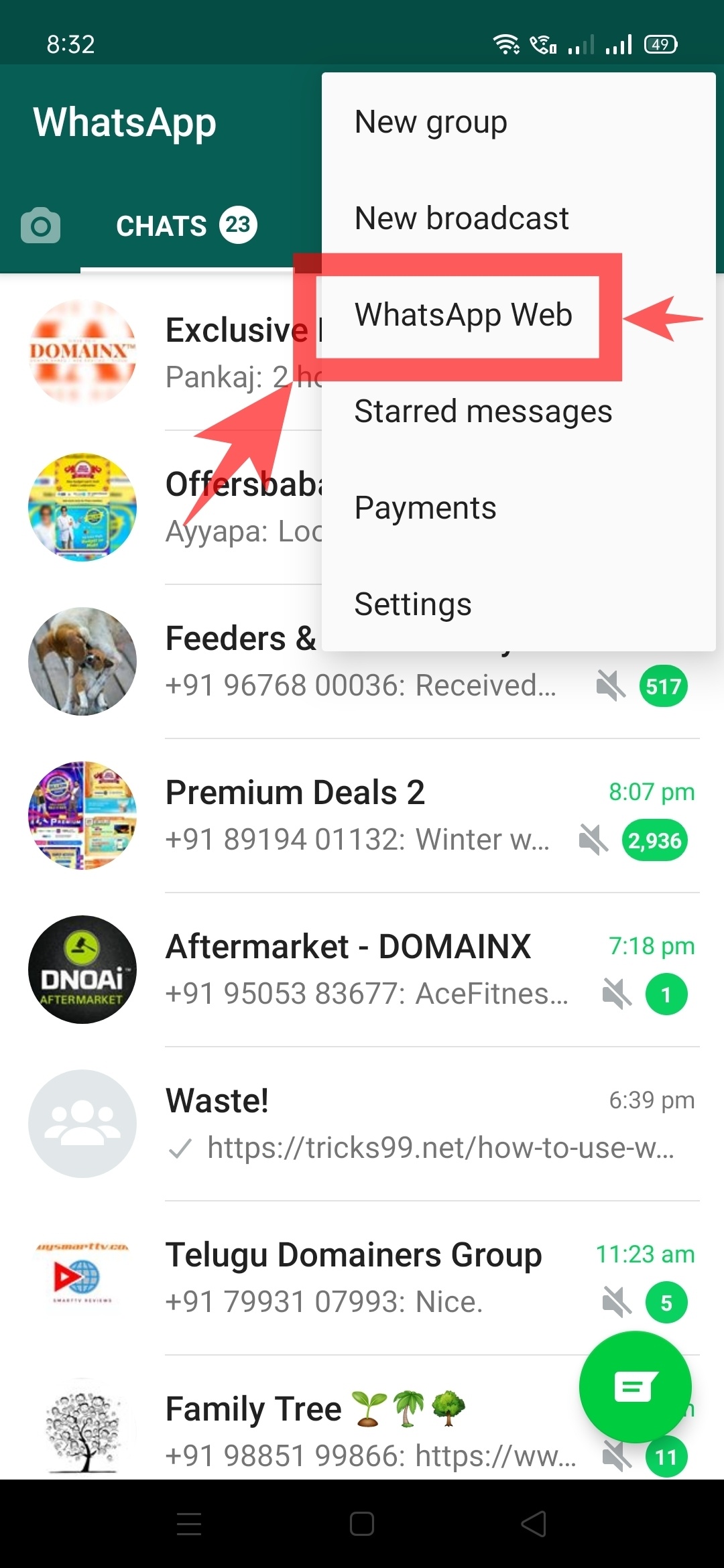
- Point your phone to the QR code on the Whatsapp desktop app on your Pc
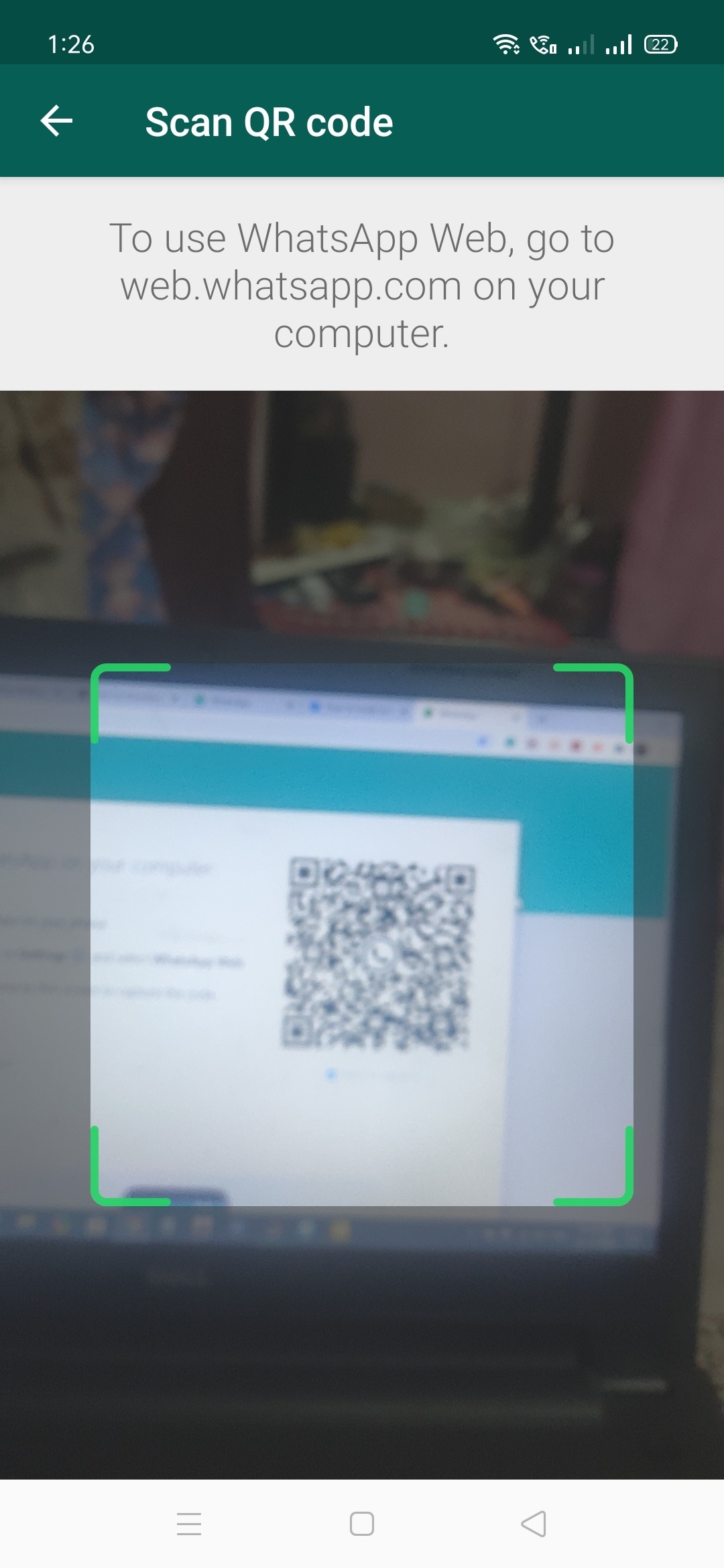
- So when you scan the code, your WhatsApp account will be opened on your Whatsapp Desktop application on your Pc. That’s it. Enjoy! 🙂
So if you have any doubts about how to use WhatsApp Desktop on your Computer or Laptop, you can leave your comments below. I’ll reply there.
#Method 3:
In this method, we will first download the Bluestacks software and then we will download Whatsapp.
By this method, you can easily have Whatsapp for windows 7. Whereas for some people, WhatsApp Desktop (Method 2) won’t work in Win 7.
But by the help of this Bluestacks, you can easily download whatsapp for windows 7 whether it is a 32-bit or 64-bit version.
And this also works in Windows 8, Windows 10 and Mac Os too.
How to download Whatsapp on Pc using Bluestacks Software:
In general, there are many softwares on the internet which will help us to run android apps on our Pc/Laptop, but the best one is Bluestacks. So in this post we are using Bluestacks software for installing WhatsApp on Pc/Laptop.
Note: Bluestacks is only supported on Pc/Laptop having graphic memory or graphic card. If your PC doesn’t have a graphic card, then don’t worry, I’m giving an alternative link to download.
Steps for Installing WhatsApp on your Computer/Laptop – Windows 7/8/10 or Mac:
Step 1:
- Download Bluestacks software by going here
- If you don’t have a graphic card on your Pc, then download bluestacks by clicking here.
- After the download of bluestacks completes, install it on your Pc/Laptop. Installation may take some time like 3-5 minutes.
- After successful installation of bluestacks, we will follow one simple method to install Whatsapp on our bluestacks software
Open your bluestacks and you will see an option ‘App Search’ or a small Search Icon on the top right corner. So now type Whatsapp in the search box and download it.
Ok, guys, now I’m about to Divide our “2nd Step” into two cases,
2A) Activating the OLD WhatsApp account number on your Computer/Laptop which you used on Mobile so far! [It means, you’re no longer going to the use that whatsapp number on your mobile, as I told you that we cannot use a same whatsapp number at a time on Mobile & Computer BLUESTACKS]
2B) Activating the NEW WhatsApp account number on your Computer/Laptop which you are not using on Mobile!
So check the below methods as per your own Case!
Step 2: Activating WhatsApp on your Pc/Laptop
- After your download of Whatsapp completes, install it.
- After Installing Whatsapp then it will ask you to enter your Mobile number for which you want to use your Whatsapp
CASE: 2A) Activating the OLD Whatsapp Account Number
If you decide to stop using the OLD Whatsapp account No in your smartphone, and you wanna use the same Old Whatsapp No on PC now,
>> You can restore the contacts, chats, media by using the Backup Option which will ask to restore Backup when you verify the mobile number on PC after Whastapp installation in Bluestacks!
——————————–
IMPORTANT TIP:
So if you have confirmed to use the same OLD Whatsapp No of mobile on PC now, then first immediately take Backup of chats in your mobile by going to “Chats” option in “Settings” of your Whatsapp account (so that you won’t miss any old, latest chats while using on PC) and then only start installing Bluestacks on your Computer!
- Now verify your Mobile number by Sms or call as the same procedure which we do normally for installing Whatsapp on mobile
- Enter Verification code and now Your Whatsapp is successfully activated on your Computer/Laptop. 🙂
That’s it! Now Enjoy! 🙂 Have Fun.
CASE: 2B) Activating the NEW Whatsapp Account Number (which you won’t use on Mobile!)
>> After Installing Whatsapp, then it will ask you to enter your Mobile number for which you want to use your Whatsapp on Computer
>> Now it’s time for you to verify your Mobile number by Sms or call as the same procedure which we do for installing Whatsapp on mobile
>> Enter Verification code and now Your Whatsapp is successfully activated on your Computer/Laptop
>> Now open Whatsapp in your bluestacks and open Contacts,
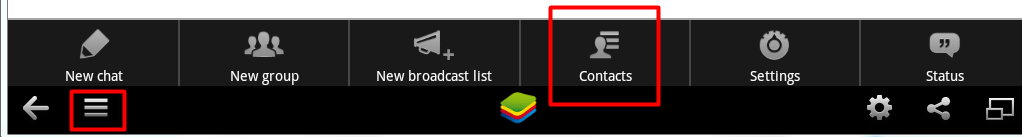
and manually enter your friend contact nos who are using WhatsApp.
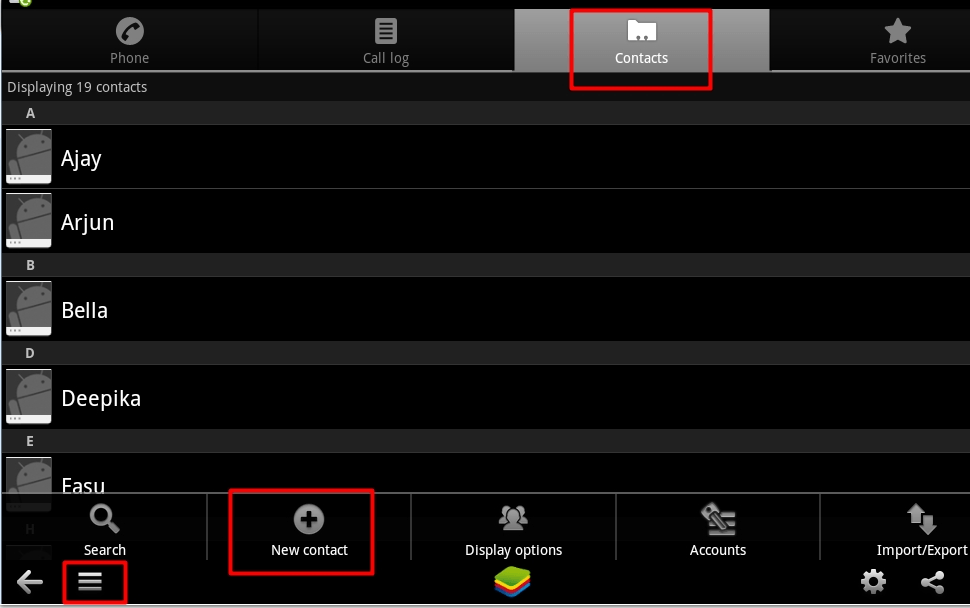
Have Fun – Chatting, Calls, Voice messages and much more on your Pc/laptop`s Whatsapp. 😀
One thing you should make a note for this bluestacks method is, you cannot use the same Whatsapp number on your mobile and computer at a time. Those who don’t have smartphones to use WhatsApp on mobile, they can download this computer bluestacks software and can use Whatsapp on your computer.
- Also check: Top Most 6 Secret Whatsapp Tricks Which You Should Never Miss!
- Also check: Download Subway Surfers for Pc/laptop (Win 7/8/Xp, Mac)
- Also check: Download Temple Run 2 for Pc/Laptop(Free)-Windows 7/8/Xp, Mac
Frequently Asked Questions (FAQ):
How to use Whatsapp on a computer without a phone?
It’s possible to use Whatsapp on a laptop or computer without a phone by following the Method 3 which I’ve written in the post above.
You just need to have the phone once with you for the verification code while registering the Whatsapp account on laptop or Pc. Once you enter the verification code and verification completes, then you don’t need to have a phone with you later onwards. You can always use Whatsapp without the phone.
So that’s it, guys. If you have any doubts or issues about how to use whatsApp on Pc/laptop, You can comment here in below comment box. If you find this post helpful, then please share it with your friends and help us to grow. 🙂

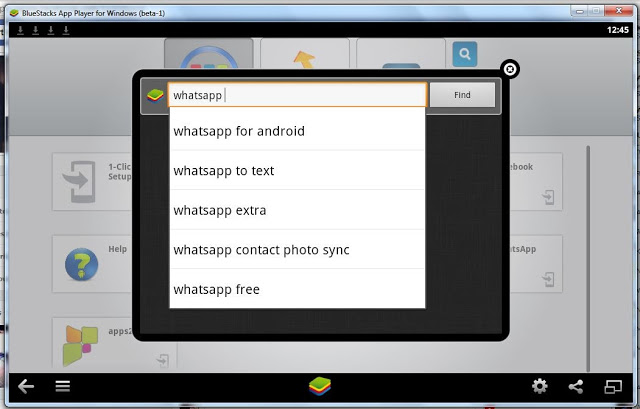
Thanks, sir
I DOWNLOAD BLUSTAK AND INSTALL WHSTAPP ON IT….BUT WHTSAPP PERMISSION OPTION IS NOT GRANTED..PLZZ HELP HOW CAN I FIX IT….
Whatsapp is perfect working and easy work
thanks
Restore my WhatsApp
Hii Bro..I too get error is network connectivity while searching for whatsapp in Bluestack. Plzz tell me, what am I supposed to do for that..
After searching whatsapp in the search button the error is network connectivity.please realaunch the app.Whats the solution.
after downloading bluestacks when i go for app search and write whats app and search , nothing shows and when i see whats app in top 25apps and click over it , it says network connectivity error
after installing bluestack its not searching whats ap…. it fails in searching whatsapp
I too have installed bluestack and when i search for whatsapp is say’s error try again,
but still nothing no matter how many times i try,
Bluestack has installed but it cant find whatsapp as you’ve written
i can’t install whatsapp after installing the bluestack, it shows me error, kindly re-launch the app..
awww, I’m so sorry! :'(
After downloading bluestack, I tried to install in on mi laptop but it showin me error. Pls hw can I go about installing it
what error?
I downloaded my blue stacks softwere today and am on whats app with my hp intel core i 5.i found the blue stacks very helpful and easy to use
Does that mean that to use Whatsapp (on my PC without a smartphone) I should to start Bluestacks first? As you know using Viber doesn’t require starting Bluestacks in the same situation?
Yes, here the case is different! So that’s why we need to start bluestacks software first in order to use whatsapp in bluestacks!
Btw, you can use Viber too in bluestacks which also requires bluestacks software to be started first!
After downloading whatsapp it says not supported by graphics,whereas i downloaded the one where graphics card is not required as told above(WINDOWS 7)
Oh sorry for that, so strange! :/
not working waste my time and data, it showing error The .NET Framework 4.6.1 is not supported on this operating system.
It means, problem is with ur system but not my post! 😛
After searching whatsapp in the search button the error is network connectivity.please realaunch the app.Whats the solution?
Sorry for late reply, is it solved?
can we run whatsapp on laptop without bluestack
Yes you can run by using whatsapp desktop messenger or whatsapp web browser!
bro how can i use whatsapp in laptop
I download and when i instal compleate 100%. then message show’s Sorry….. this upgrade is not supported for the instalalled version
which windows version is that? Btw, do you have a graphic card on that pc?
after downloading bluestack,i search for whatsapp but i did not see anything
Still the same problem?
Checked again after closing and turning on the bluestacks software?
Wow, I would say impressive post and the way you explained about downloading the Whatsapp throuh the Bluestacks method was awesome.
i love you Avinashhhhh thank uuuuuu … :*
The alternative link for downloading the bluestacks ,you have given is not working ,
Hello, I’ve fixed it! Please check it now. Thanks 🙂
I don’t use my phone and my friends keep asking me join whatsapp you did a great job by sharing how to use whatsapp in pc
Thanks for Sharing
Hello,
Can anyone guide me in installing whatsapp on my laptop. When i search whatsapp in BLUESTACK and press enter, then after that nothing happens. Then comes that searching wheel, after a while it stops. I would be glad for your reply.
husein
hussian13@yahoo.com
09906440864
hello brother….It take lot of time for searching the whatsapp in the search area. or no search ouput….. what can i do? please help…
Did u installed the latest version of bluestacks only? Go here – bluestacks.com and download the software from it!
HI… Avinash Can i install bluestacks from my one pc to other pc, or can i download again in my new pc
You can download freshly on as many PCs as you like by simply going to http://www.bluestacks.com. 🙂
I was looking for the article to download whatsapp on my Pc, your article is very informative and in details. 🙂
I downloaded whatsapp on my table using the instructions outlined above. I was successful with all the steps until i reach the stage that it is suppose to be initialize. Everytime that page starts to load, i keep getting a pop-up saying :Unable to connect to network. Please check connection and try again… and my wifi is quite fine
I guess this may not work mostly in tablets bro! ‘Coz this tutorial requires graphic card na! :/
bro, i m using whatsapp on pc . i want to copy text messages from whatsapp to pc text file. how it can be done
Email that chat to Gmail and then you can download it from Gmail!
if i use a mob. no. in this whats apps….
then would i never use this mob. no. in android mobile whats app….
if i deactivate pc whats app then what happens
No problem! If you deactivate pc whatsapp, then you can use the same no in your android mobile!
so now i downloaded whats-app on my laptop, how should i allow people to add me into group chats and so on ?
like, in a mobile , they’ll use my mobile number but on the laptop, how will they do that ?
thanks.
Look, they don’t know that you are using whatsapp on laptop. Whatever version (Pc or Cell) we use, they can simply add you in groups if you are in your friends whatsapp contacts. Everything is same like the mobile whatsapp!
Hello Avinash, well i m 17, i m yet 2 own a smartphone ? but i hv crucial need of whatsapp to connect with my friends as fb is turning 2 b timewasting…..can i use whatsapp through pc with my cdma number (not of smartphone)???
CDMA? Oh, I never tried this bro! But I guess it works! So you please try and inform me here back!! 🙂
Ofcource…
whatsapp can be accessed with CDMA number..
I accessed my WhatsApp through my laptop, but i lost my laptop.
I want to block my whatsApp access through PC. How can i do that.
Please reply ASAP
I am using NEXUS 5 for whatsApp
Thanks
Why don’t you try to block it via your phone?
When I try to add an account manually in whatsapp, it does not let me invite the contact. It gives 3 options : invite sms reset . What to do ?
Hey, still facing the same problem ?
I don’t under stand this note “you cannot use a same Whatsapp number on your mobile and computer”.
Please clarify briefly.
I mean, if you are using a some X No on mobile whatsapp, then you can’t use that same X No on computer whatsapp!! 🙂
sorry i could not install whats app could u plzz help me?
What’s the problem? 🙂
bhai..after installing bluestacks…it automatically downloading game data….what to do furthure……….
Which game date? bro
hi avinash
Hello, say!! 🙂
hello avinash…i have installled whatsapp successfully…bt i dnt know the process how to download contacts from my mobile to pc….i have graphic card in my pc…can you tel the navigation for that…..my searching in net about that process bt never found that options in my laptop…i have windows7 os….and vm ware also there for other applications….
Which contacts? bro
bluestacks app player page i got “downloaing game data”.
but it is not downloading what can i do now?
Do you have graphic card on ur PC?
hi,Avinash.in bluestacks the voice isn’t getting to the next person to whom im calling.my whatsapp is working tremendously but there is only this problem.help will be highly appreciated.
You mean Voice messasges?
yeah.
Sorry bro, I haven’t installed bluestacks again on my laptop since whatsapp released the voice message feature. So no idea about this query!!
the bluestacs is completely done but when i write whatsapp it’s not searching plzzz tell me what to do???
Sorry for late reply. So is the problem solved?
Avinas…. can u pls give me ur whatsapp no.
Why bro?? 😛
Hi Avinash,
Thanks for all the information you are giving here.
Tell me dude if i have activated my n my wife both the whatsapp numbers on the laptop how do i access both of them, one after the other of course!
So when i have finished with my whatsapp messages, how does my wife access her whatsapp messages. how do we keep switching the whatsapp numbers on our laptop without having to scan again and again? we have only 1 laptop but 2 whatsapp phone numbers……….
No, it’s not possible to use 2 Whatsapp nos at a time in desktop. You can use only 1 no in laptop. Btw, do you have a smart phone?
when using whats app from your PC, would the other person notice that you are on a PC when reading messages
Nope. They can’t know!! 😀
hi, i want to use wats app on laptop, if i follows the same procedure…. ur saying that i cant use both
wat does it mean?
can i install on both and use only on ph mean while can i see the converstions on laptop? only just can i view the mesages
replying etc etc i will be using the mobile of course
Hello bro,
What I meant is “Those who don’t have smartphones to use WhatsApp on mobile, can download this computer bluestacks version and can use Whatsapp on your computer”.
If you have a smartphone and want to use the same Whatsapp account on your Computer/Laptop, then follow this procedure >> HOW TO USE WHATSAPP ON YOUR PC/LAPTOP/TABLET – WEB BROWSER.
how do we e mail an chat?i get an error”u dont have an email client on this phone”?
Ya, I’m facing this problem too in my cell!! It’s a problem from whatsapp team only!!
Hello Avinash,
After installing whatsapp with bluestacks . I did found only group chats . but individual chats were not showing. Also I required to verify whatsapp in my cell again. What to do
Still the same problem?
Problem solved?
i have entered my mobile number but none of my contacts not displays
You’ve to manually enter the contacts.
CAN I use whatsapp on pc as i also use in my mobile ,but due to some reasons i am not able to use it on my mobile
Yes, follow this tutorial. 🙂 >> HOW TO USE WHATSAPP ON YOUR PC/LAPTOP/TABLET – WEB BROWSER.
Thanks for Awesome tutorial!! 🙂
Avinash i dnt know about graphic player…can u plz guide me???
It’s graphic card which is used in our PC to use high-end graphic games or Softwares etc.
Somebody is using my watsapp on her lappy. How could this b happen n now she is blackmailing me i m very tensed plz help me out
As you are the owner, simply delete your WhatsApp account from your cell (Temporarily) and after the problem is solved, again create your account back on your cell.
By deleting your WhatsApp account, she can’t login on her laptop. So I hope you can understand my logic!! 😀
is it okay to use whatsapp both on laptop and phone?
Yes, it is fine. If you want to use the same no on both laptop and cell, follow this tutorial >> HOW TO USE WHATSAPP ON YOUR PC/LAPTOP/TABLET – WEB BROWSER.
Avinash… Is there any other software from which i can use whatspp on my laptop n on my mobile ph with same mobile number..
Yes, check this post. >> HOW TO USE WHATSAPP ON YOUR PC/LAPTOP/TABLET – WEB BROWSER.
Hello Sir,
Greeting of the day,
I cant copy and paste from my facebook to bluestack whatsapp .
is there any way????
Kindly advice.
Thanks,
Aww, I don’t know bro. I’m not using bluestacks on my pc, so not in touch with this stuff. Or else, try to copy/paste from bluestacks fb to bluestacks whatsapp. So let me know if this works!! 🙂
i already installed whats app and also i am already conformed my account but now i am unable to acess the account
What’s the error it is showing?
Hai Avinash, THank u am using Whats app with ur post :).
How can i email the chat to my account. it showing the error ‘ email client not on this phone’
Please help me …. waiting 4 ur reply
Hello, is the problem solved?
Hi. My phone (Nokia Lumia 520)fell and the screen broke so now I cannot access anything. Is it possible to access my whasapp from my pc if I install it now? Sad thing is my phone has a phone lock. Please help..
Then simply remove the sim from that phone and insert sim in other phone so that you can do verification process while installing WhatsApp on pc. 🙂
hey,,
Avinash….i downloaded whatsapp on PC n it was wrking well bt frm last 2 days its not openong when i tried to opn…
what to do???
shud i reinstall it???
Hello Tarannum,
What error it is showing when you try to open it? If possible, can you share a screenshot with us? 🙂
Hello, so my problem is that my phone just got stolen yesterday and though I have been able to localize it obviously the thieves have turned it off again… Now i need whatsapp quite a lot for my work and just started googling the theme of laptop use. Is it possible to install it in some way without the verification code? Or can I receive the verification code some other way? Because I wont be able to access my phone now… Thanks a lot!
I guess, you can’t do the verification without having the sim. So my advice is, go to your network customer office and block the old sim and take a new sim and now verify the sim!!
would the others know that we are using this app from pc….and can they see our account on their mobile
Nope, they can see that we are from mobile only. 🙂
Also, have a look at this post >> HOW TO USE WHATSAPP ON YOUR PC/LAPTOP/TABLET – WEB BROWSER.
Dear Bro Avinash
I need your help i also upload a comment a month ago but i don,t receive your reply plz tell me my face book account had been blocked but after some procedure that account has disabled i try to enable after learn your How to enable a disabled account post but when i open this the first option required is login email ID but my account create by Mobile number and i login regularly by mobile number but i don,t know what is my ID or User name because i remember and login with my mobile number plz help me what i do that i enable to recovered my account with my mobile number I am waiting for your reply plz email me i thank full to you my Bro
First of all sorry for giving late reply to you, I get too many messages, comments, so it’s hard for me to reply all!! :/
Anyways coming to your problem, I guess we can’t recover your account just by mobile no. So create a new account and this time make sure that you have a legit Email id attached to that Fb account and follow all FB policies like having a real name, having only 1 account etc
I have both viber and whatsapp in my bluestacks,when I using whatsapp,viber is in online or not or vice versa???
No problem in using both at a time. But I guess one goes offline while using another app in bluestacks but I’m not sure. So please check it and let me know that back. 🙂
I need to delete my whatsapp account from bluestacks. But it is again and again giving error that – unfortunately cannot delete your account, please try later.Its been 12 hrs with same error.How can I delete my account??
I have insalled bluestacks properly. But when click on whatsapp icon it reply with text "Network unreachable, please check network connectivity and re-launch app. But at the same time I am able to open pages from google chrome. What should I do, please suggest me?
hi its asking for dotnet version 2 for my winxp laptop after installing also i am getting the same error
previous i was using in moblie and yesterday i used in PC again i want to change in my mobile plz help immediately how to do laptop to mobile
I have install the bluestacks, but it showing error msg, that, "error while retrieving information from server" what to do.
Hi Avinash thanks for the steps works beautifully.Please can you tell me how can i creat groups or communicate with groups on whatsapp.
Thanks a ton
is any two mobile no can be used in whats app for two other account on a single laptop
i have only sample pictures in whatsapp galary how can i send other pictures which are there in other folders
Just drag the picture on the local disk to particular whatsapp message window.
can we create groups in PC whatsapp?
I guess 'yes', but I've never tried it.
it take lot of time for searching the whatsapp in the search area wat can i do..?
Hey mate, how to upload/share audio and video files on whatsapp via laptop?
Simply as how we do in cell.
i try ur link but its nstaling gamedata thrgh bluestack.
what? No, bluestacks software will be installed. bro
Hey, Buddy, can u plz tel me how to email the conversation using blustcks?
how to access whatsapp images??
i have 780 mb of graphics memory ………. is it enough to use whatsapp , if yes then why it is showing error when downloading reaches to it's end and if no then what to do now ?
HI Avinash.
I have 1 query. can i use the same no. in both pc as well as mobile with this???
No.
Hi, First I was using whatsapp from bluestacks in my laptop.After 1 year it got expired.
after that i again installed with another mobile no.it was working fine for few days and later not working.
Now i again uninstalled and reinstalled bluestack but i'm not able to download any application .please help…
What error is it showing when you download the apps in bluestack?
avinash sir, installed blue stack…downloaded whats app.but whats app is not working.coming dialog box reinstall bluestack or update graphic card is coming in dialog box.
Do you have graphic card on your PC?
hi bro…..
i am no able to upload my profile pic on whatsapp…….
an error shown that :- "no apps can perform this action"
What should i do????
my question is how others will see my status i m not talking about (online or last seen ) i m talking about status like fb so if any one have my no and he saved me in his contacts did he can see me on his laptop whatssapp ? and what he would see ? if yes how i can hid my status ?
I can't access google play store to download whatsapp
Just search 'whatsapp' in bluestack software and download it.
If I use whatsapp in my laptop from U.S, how will my number appear in my friends mobile who is in India
If you use India no, then it will appear as India no to your friends.
helooo sir is it possible to read others whats app chat.. if possible plzzz help me i will be highly thankfull to you.. as it is a matter of my life..i have to take a life decieding decission plzzz help
No, its not possible. You need to ha*k the account in order to do so.
I have installed wats up on my laptop. now how to open it? how to have access for wats up after installation? is it again through bluestacks or wat? since i can't see any short cut for wats up on my desktop or anywhere else.
You'll see whatsapp shortcut in 'My documents' I guess, or simply open the installed bluestacks software, then you'll see all the apps which you have installed on bluestacks home page.
Hi avinash I uninstalled what's app from my phone for some reason. But there is any other way I can Install what's app on my computer or iPad without my mobile phone number? Please let me know how can I .
No, you need to complete verification process in PC with help of ur cell no!!
Very Nice Info Now I can Use WhatsApp for PC..
WhatsApp Tricks
i isntalled whatsapp on pc but deting error a cellular network is required
what can i do
Very nice post bro 🙂
How to use WhatsApp on pc and laptops
How to use WhatsApp on pc and laptops without blue stacks
How to use WhatsApp on pc online
How to use WhatsApp on laptops
hi…i have installed whtap on my laptop and how i am suppose to add contacts plz tell me…their is no option of contacts as you shown in steps
No, there should be the option as I said in the above post. Please check carefully!!
THANKS FOR the AWESOME POST, GREAT QUALITY CONTENT DUDE hats off man…
WHATSAPP TRICKS
hello..well 1stly its a gr8 job ur dng…so congrats….but i sortta had a lil problem…i ws using my whtsapp on my mobile but nw i can't use it on my mobile so i dwnlded bluestack in ma lappy n also installed d whtsapp but the problem is it never seems to verify my phone nmbr even though its well n sound r8 in frontta me….so i wanted to ask if ders any alternative way to activate d account without sms verification….or do u hv any alternative?
Did you deleted that whatsapp account (no) on ur mobile earlier?
nope!!! shld i?
Yes, you should delete that no which you connected to whatsapp on mobile. So delete that account and then try on PC.
how to clean my previous downloads..
Downloads like what?
i use whats app in my laptop
when i am trying to download an image or a vedio sent by my friends
it is showing
"DOWNLOAD FAILED-cannot download because thier isnt enough space left on your sd card.please remove files from sd card and try again"
i dont have a sd card connected"
I guess Ccleaner works but not sure. So install it and clean your download files, temp etc. BTW, why don't you go to particular folder in C drive of whatsapp and delete the downloaded files?
wn i am installing whatsapp it is showing an error (Error retrieving information from server [RPC:S-7:AEC-0])
how to add myconducts
can chat with my friends ..?
Ofcourse yes!!
can i use my data card number as my whatsapp number ?
Data card no? Sorry, I didn't get you. Can you plz be more clear?
Hello Avinash,
Can u tell me how to clean whatsapp files from my PC's hard disk.
I guess Ccleaner works but not sure. I've to check. BTW, nice question, I'll add the answer if I found the solution 😀
hi. informative post. got just one question: i have whatsapp running on my mobile…what happens if i install whatsapp through bluestacks on my laptop and give the same mobile number…will i receive the messages on my mobile AND laptop simultaneously??
No, we cannot use a same WhatsApp account on lappy, cell at a time. You can delete ur account in cell and then you can use in lappy.
I have lost my phone so for temporary use I thot of installing whatsapp on my laptop but then I realised how will I manage with d confirmation call or msg the one that is required for installation?? pls suggest me if there is any other way for this
So did you took new sim of the old no? If so, then you can confirm it in whatsspp by placing the sim in any device at time of verification. This is the only way.
Or else, use some other no to use WhatsApp and then add your required contacts in that account to chat.
how can i backup chat history on bluestacks and how can i send it to mail ? its showing "there is no email client ….. "
HI…I'M nt able to c videos snd by my frnds in wats app.oly i hear audio.wat i do sir
Try to install WhatsApp again and check the problem, bro. I've never heard this problem with anyone!!
hi, how do i copy and paste from laptop to whatsapp
Same as how we do in mobile, just copy text which you want from laptop and in whatsapp, press the mouse button for a sec till 'Paste' option appears.
Do you press the right or left mouse?, done both for few secs but nothing comes up
Left button. The paste option appears only when you previously copied any text in lappy.
hi avinash
plzz tell me how to save contacts
You should manually enter your friend contact nos who are using whatsapp. Just look at the end part of step 2 which I've written above.
this process needs windows xp ps3 🙁
I have windows 8. i installed this application, it shows in my windows icon but when i click on it it doesn't open at all. kindly help??
Do you have graphic card on your pc?
how to delete whatsapp chat on my phone by some other way, not by phone?
What is the another solution for use whats app on samrt phone…after using on pc/laptop…
What? sorry, I didn't get you!!
is it necessary to use sim or mobile in connection while using whatsapp in pc???when i run whatsapp in my pc after enter the mobile number it states that there is no internet connection or else reboot your mobile…
Yes, for that particular minute when you install, whatsapp will verify the mobile no which you gave. It may send sms to that sim, so you need to type that sms code in your pc to verify that the no which you gave is your's only.
hello Avinash, Is there any whatsapp software for Samsung corby pro mobile. java based. Sumathi.
its good
Hello Avinash the problem im facing is im not able to add my lapi pics to watsap gallery. Even i downloaded file manager and OI file manage bt none is working..
The other problem is im not able to update graphic card.The process ws showing almost completed bt never finished . Due to this i had to terminate the process.
Please Guide.. Thanks in Advance 🙂
1) Just open any person`s message window in whatsapp and then drag the pics from your local disk folder to that whatsapp message window. Then pics will be saved and now go to profile picture and you can see all saved pictures category.
2) Follow this method to update your graphic card > http://www.wikihow.com/Update-Your-Video-Card-Drivers-on-Windows-7
or if still problem occurs, and if you want to use bluestacks-whatsapp, then uninstall that bluestacks in your pc completely, restart ur pc and then download bluestacks by going here >> http://goo.gl/0CNJeD and later tell me what happened!!
If you have any doubt, you can leave a msg to my fb id >> https://www.facebook.com/avinash.76
Thanks Avinash .. I'll try this and will contact u if i found any problem.. 🙂
Hello Avns…is it necessary ti have grapgics card for installing bluestack. …
my lappy shos an error " Graphics driver have not been updated"…
wat it means and how can I fix that problm….
plzzz help…:)
It means that the graphic card driver on your pc is old version and it has to be updated. Ok, try this,
If you don't have graphic card on your pc, then download bluestacks by going here >> http://goo.gl/0CNJeD and later tell me what happened!!
hello, i hav downloaded whatsapp in my lap but i didn't get any contacts. It is showing as" no whatsapp contacts".
You should manually enter your friend contact nos who are using whatsapp. Just look at the ending part of step 2 which I've written above.
Very informative bro thnq..!!
My pleasure. :))
Hi boss i have downloaded whats app using blue stacks i cant able to send voice chats …voice messages are not recording pls help me to sort out this issue
It maybe a internal problem in ur pc I guess!!
i cnt install bluestacks?? having dell laptop with windows 7 !!!
Do you have graphic card?
Its not displaying any of my friends contacts except one. I am unable to add contacts to whats app in windows7 laptop.
You should manually enter your friend contact nos who are using whatsapp. Just look at the ending part of step 2 which I've written above.
how can i download whats app
can we install whats app without bluestacks????
You can use whatsapp on pc without graphic card,bluestacks as by following this procedure >>
http://tips.techzene.com/2013/11/install-whatsapp-on-pc-without-bluestacks.html
Dude I using Nokia Asha 200….Is it possible to access in my lab…I have Government laptop…
please help me dude…..
Its works on any lap but it should be windows 7/8, it should have graphic card.
Hi I have successfully installed bluestack and using What'sApp but unable to download images or videos. It pops up this message 'Download failed. The download was unable to complete. Please try again later.'
I am getting this error since the time I started using WhatsApp thru bluestack.
In which way you are downloading the images???
In general, If we hold the mouse on any image or a video it will get download.
On the video clip, I am clicking on the Play icon and the screen refreshes. After 2 seconds, it displays 'Cannot play video. Sorry, this video cannot be played' message.
BTW, now it is showing the images from past 2 days. Earlier the images were all blurred out and also unable to download (when clicked on the image).. as of now playing the video is still an issue in my laptop (Windows 7 professional)
Thanks for this really nice post, I really like it.
on accepting the terms and conditions it says that a mobile data network required.. what to do???
Sir,
I am unable to find any "Help" icon on the home page of BlueStacks and its search option gives the message "Market not found.Search web for installation recipe?".Please help.
Then uninstall that bluestacks completly on ur pc and follow this procedure,
go here, http://www.bluestacks.com/ and download it and then follow the Method 2 which I wrote in the above post and choose the option – Google Play Store as I shown in this picture >>
http://1.bp.blogspot.com/-I0OwTlRp7vg/UwrhnOnQBEI/AAAAAAAAAog/isdARPqcfW0/s1600/How+to+Use+WhatsApp+on+Computer+or+Laptop.PNG
Or if you still have any doubt, you can simply leave a msg to my fb – https://www.facebook.com/avinash.76
bro when i try to instal then they show me some error in my windows xp 🙁
This is for only win7, win8 but not for win xp.
after installing blue stackes hw much data needed 4 dowload to whts app
20mb, I guess 😀
can we install whats app without bluestacks????
You can use whatsapp on pc without graphic card,bluestacks as by following this procedure >>
http://tips.techzene.com/2013/11/install-whatsapp-on-pc-without-bluestacks.html
dude i am useing whtsapp on my laptop its realy very nice but i cant send voice msj pls help me how can i send voice msj from my laptop
Hi Avinash,
Plz reply for above comment
Done :))
Hi Avinash , Its done
THanks lot for support.
Hi, I have completed the installation process. But I am not able to find Home Page for Help Option to download whatsapp. On my scree their is some games app.
Plz reply
Can you show the screenshot of what you have? You can leave a msg to my fb id >> https://www.facebook.com/avinash.76
my brother is in canada can i talk to him with video call from india with my laptop whatapp please help me out. my mail id is molugusatishkumark@yahoo.com
I guess, you can!!
i have installed blue stack,, but it does not proceed next from loading,, no menu?????
Maybe this bluestacks version is not supportable on ur pc.
i've a problem with installation of bluestacks it says
"hm… it seems bluestacks app payer could'nt be installed on this computer. we'd love to fix the prob. – can you help us ? search your computer for the file :
C:/UsersPRASHA~1AppDataLocalTempMSI3e4c3.LOG
and email it to us "
can you help me from this ?
uninstall that complete bluestacks on your pc.
You can use whatsapp on pc without graphic card,bluestacks as by following this procedure >>
http://tips.techzene.com/2013/11/install-whatsapp-on-pc-without-bluestacks.html
Hello dear Avinash…. i just download and install baluestacks in my computer but the point is that in the end of the installation loading page is appeared and not finished i dont know y….. and my laptop has shared graphic
Then uninstall that bluestacks completly on ur pc and follow this procedure,
go here, http://www.bluestacks.com/ and download it and then follow the Method 2 which I wrote in the above post and choose the option – Google Play Store as I shown in this picture >>
http://1.bp.blogspot.com/-I0OwTlRp7vg/UwrhnOnQBEI/AAAAAAAAAog/isdARPqcfW0/s1600/How+to+Use+WhatsApp+on+Computer+or+Laptop.PNG
able to download d bluestacks,bt hn i try to run it,it say u ned 2gb physical memory,hw can i go abt thta
It means that it is asking about grpahic card. If you dont have Graphic card, it wont work for you. so uninstall that complete bluestacks on your pc.
You can use whatsapp on pc without graphic card,bluestacks as by following this procedure >>
http://tips.techzene.com/2013/11/install-whatsapp-on-pc-without-bluestacks.html
How to delete whatsapp videos on pc
Just like the same as how we do on mobile whatsapp!!
Without Graphics Card Can we Use WhasApp Downloaded BlueStack Executed by it's Open But Further Didn't Proceed ShortCuts came On desktop??
HELP
If you dont have Graphic card, it wont work for you. so uninstall that complete bluestacks on your pc. You can use whatsapp on pc without graphic card,bluestacks as by following this procedure >> http://tips.techzene.com/2013/11/install-whatsapp-on-pc-without-bluestacks.html
Hey I want to run two account of whatsapp on my lappy how to do it
Its not possible bro!!
hai bro, hw i can copy my mobile adress book to bluestacks..??
in order to use dem in whats app..!!
No, you have to manually enter your each and every friend contact no who are using whatsapp on your bluestacks.
Hey avinash im not able to share photos or videos from pc whatsapp..wat shud I do? how can I share my files from hard disk?
Just drag the picture on the local disk to whatsapp message. Then all pics will be saved which u dragged and now you go to profile picture and select the required one of saved pictures collection.
hi Avi i did it and it successfully happened during 1st pic..but now im trying for other photos its not working..i dragged a photo file on whatsapp messenger shortcut file..whatsapp opened up..but photo is not der in the gallery..
Dont drag pics on whatsapp shortcut. Instead, Just open any person`s message window and then drag the pics from ur local disk folder to whatsapp message window. Then pics will be saved and now go to profile picture and you can choose the required one form all saved pictures category.
ha bro fir bi work ni kar ra h
check this >> http://www.youtube.com/watch?v=sUy0Y3i8zyA as you said you have only 1gb ram.
m having market not found problm
what? Can you please be more clear, pooja ?
Then uninstall that bluestacks completly on ur pc and follow this procedure,
go here, http://www.bluestacks.com/ and download it and then follow the Method 2 which I wrote in the above post and choose the option – Google Play Store as I shown in this picture >>
http://1.bp.blogspot.com/-I0OwTlRp7vg/UwrhnOnQBEI/AAAAAAAAAog/isdARPqcfW0/s1600/How+to+Use+WhatsApp+on+Computer+or+Laptop.PNG
thanks let me try this
then i'll tell wt hapnd
i have 1 gb ram … will blustack work it
bluestack wont work if you dont have grpahic card. so do you have graphic card?
yes
nahi ho ra h bro jab me install karta hu to …this application requires 2 gb of physical memory.to koi solution btao bro
Do you have graphic card ??
Thanks A lottttt… itz wrking.. 🙂 hey how to upload picture from drives??
Just drag the picture on the local disk to whatsapp message. Then all pics will be saved which u dragged and now you go to profile picture and select the required one of saved pictures collection.
Thanks a lot.. 🙂
hay.avinash… i have 1gb graphic card so will work bluestacks on pc
Ya, it will work.
yeah true….but he dont knw that person not even his contact no. … is there any possibility that whatsapp have the same confirmation code everytime…if it is possible then in that case he can see my chat by stealing my confrmation code from my mobile no. ???
no, whatsapp sends different codes. Iven though if he stole ur confirmation code for 1 time, the next time when he logins into ur accnt, whatsapp account will get temporarily locked coz no 2 devices can use a same no and whatsapp will again send a new confrmt code to unlock tht account.
Maybe, he has stolen ur frnds contact no`s and checking their status as it is possible to check status of any person if we have their mobile no.
but someone is using my no. on pc whatsapp because he is telling me the status of people who are in my contact…i dont knw whats happening….can he read my chat???
Its not possible. whatsapp will ask for verification if a same no is used on multiple devices- pc and mobile. whatsapp will send a verfctn code to that mobile no.
You said that " he is telling me the status of people who are in my contact… " , but who knows that whether he got the contact no from somewhere else and checking their status? Its possible to see status of any person if we have their mobile no with us.
can anyone use my no. on whatsapp on pc if m using it on my phone and can read the messages which i will recieve and can have the same contact list….please reply –
No, we cannot use the same no on both pc and mobile at a same time. If you use a no on pc whatsapp, then it wont work on mobile whatsapp.
when I use whatsapp in my pc, what status is shown to my friends? online or what?
Online only. This is the same thing how mobile whatsapp works. Everything will be same as mobile !
its not working still loading
Its working fine for us, just now I checked it. Maybe its a problem with ur pc-graphic card!
Hello! Thank You! Would like to ask I was trying to download Blue Stacks (it kept saying download (and never complete)). Would you be able to provide pointers? I am downloading to my laptop!
I guess its a problem related to ur graphic card. Do you have graphic card?
Sir ,I have complete installeted bluestacks after that whatsapp installeted .That the problem show in first page invite friends and select tell a friend icon .show the error "Sorry,you may not have an email client on this phone" . Plz help me sir.
I guess " Inviting new frnds " wont work on pc version. so instead, Open Contacts and manually enter your friend contact nos who are using whatsapp.
hey bro app is asking about graphics update and it was stucked at 75% wat to do???
There were some youtube videos about how to download bluestack without updating graphic card, so please check that on youtube. Hope it will help you ! !
how to stop downlading in bluestack?
Just like the android mobile only. On top-left, therz a dropdown menu, so drag that button to the down by your mouse and you will all other running activities,downloads etc on ur bluestack. so form tht, click Cancel.
Thanks Avinash, based on your info. i tried nd got successfully installed without any error.
🙂
Hi Avinash, I have downloaded app on my laptop however not able to use any app also not able to play games also not able to download Whatsapp.
Error message"Market not Found. Search Web for installation Recipe?".
Please help…..
Then uninstall that bluestacks completly on ur pc and follow this procedure,
go here, http://www.bluestacks.com/ and download it and then follow the Method 2 which I wrote in the above post and choose the option – Google Play Store as I shown in this picture >>
http://1.bp.blogspot.com/-I0OwTlRp7vg/UwrhnOnQBEI/AAAAAAAAAog/isdARPqcfW0/s1600/How+to+Use+WhatsApp+on+Computer+or+Laptop.PNG
koi trick den plz
http://answers.yahoo.com/question/index?qid=20100506192734AAX4h9u
hey anvish mera laptop administartion se lock he what i do ?
Check this plz >>
http://answers.yahoo.com/question/index?qid=20100506192734AAX4h9u
it is saying that u dnt have contacts tell friend and it is gong to line how can i add friends in my lap
open Contacts in whatsapp and You must manually enter your friend contact nos who are using whatsapp ! !
how to find my apps in bluestacks
its it the homepage of bluestacks like in this image >> http://4.bp.blogspot.com/-IMudaY520mU/UqcNobksNYI/AAAAAAAAAYw/UA91uSi5eOE/s320/How+to+use+WhatsApp+on+Pc-Laptop+2.PNG
(or) You can even find Bluestacks Apps on LIBRARIES of your My Computer.
Hi
can I start chat with a contact I added to my whats app PC, since this contact have whats app on a smart phone?? and how please
Yes, You Can 🙂
>> open Contacts and manually enter your friend contact nos who are using whatsapp .
i can't download what's aap what should i do ……….??
cant download whatsapp ?? I gave only bluestacks to download but not whatsapp ! !
On bluestacks , U must go to whatsapp site and download it . Just read the above post once so tht U will understand tht clearly 🙂
bro i just cant use bluestack n its also not getting uninstalled plz tell me another way to get whatts app
whatz the problem ?? do you have graphic crad installed on ur pc/laptop ?
thankyou…its working….can you say me hoe to how to upload pics into this???
Just the same way as we do for mobile whatsapp . Just check all the Options inside ur Pc whatsapp . Everything will be same as how we operate in mobile 😀
Hey Avinash,
when i am tryin to install it showin an error. It is showing as below.
This installation package could not be opened.Contact the application vendor to verify that this is a valid windows installer package.
Let me know what to do.
Which version of windows are you using in ur Pc , Sriram ??
Windows 7
Try to download this and install it & tell me what happened – http://cdn.bluestacks.com/public/beta-1/BlueStacks_HD_AppPlayerPro_setup_REL.msi
Thanks Avinash ,its working fine. Can you tel me how can wee add frnds in whatsapp, i have tried by entering contact no. but it is showing as no matches found.
Open Contacts and manually enter your friend contact nos who are using whatsapp . It means Enter only the peoples No who are using whatsapp -_-
how to share photos & written material via whats app is copy paste possible
Yes , Its the same process which we do for mobile version :))
Can i share my location? And how?
I Guess " No " coz this is a Pc Version whatsapp but not mobile version -_-
there is no whatsapp in that search. i m not able to find out whats app there please help me to install it..
There is a Icon " Help " under the search box , So click that " Help " button and it will redirect you to intenet within the bluestacks , So when you are redirected , You will see some URL field , so in that url field paste – http://www.whatsapp.com/ and Go there and Download ur whatsapp :))
Should internet connection is required for using whatsapp on laptop??
Ofcourse,Yes ! !
So finally I am using now whatsapp on my pc 🙂 Thanks a lot bro :))
Great , Have Fun 😀
hey…dude. thanks, it's working..
but, how to add contacts?
I wrote that part in above post – open Contacts and manually enter your friend contact nos who are using whatsapp :))
Can also be used for Viber ??
Ya, but there is some other extra task to be done for Viber and soon I will post that Trick too :))
use mobogenie software on PC for Android apps
viber is availabe for windows