Many people have been searching on Google about How to make Single Name account on Facebook? or How to Hide Last Name on Facebook? Well, here is a simple method explaining how to make single name account on facebook successfully. But one thing you should make a note is Indonesians are officially allowed to have single name accounts on facebook as most of the people on Indonesia have only one name and that’s why facebook allows them to have single name.
So here what we are doing in this post is we’re pretending that we are from Indonesia. So I hope you understood the logic!! Also one thing you should know is only Indonesians are legally eligible to have this single name accounts and rest other country people are not!! So now it’s your wish whether to perform this trick or not. Simply I can skip all these warning steps and can directly tell you to just perform this trick so that I can gain visitors to this post. But I’m not that kind of person. I love my site readers. I always give high preference to their safety. So that’s why I have warned you about performing this one name process. 🙂
Steps for how to make Single name account (or) how to Hide last name on facebook:
Step 1: From your Mozilla Firefox browser, open your facebook account and go to “General Account Settings“.
Step 2: Change language settings to “Bahasa Indonesia“.
Step 3: Go to any of below links,http://www.proxynova.com/proxy-server-list/country-id/
(or)
http://www.hidemyass.com/proxy-list/
Select Proxy country=Indonesia, port=8080 & click ‘Update results’. Now copy the proxy address of port – 8080 from those results.
In general the proxy address will in this format – 61.247.45.35.
Just for example I’m giving you this proxy = 61.247.45.35. Try it, but it may work or may not work.Mostly select new proxies which were updated there recently. [Check the time of recently updated proxies].While performing this process, some of the proxies may not work and some proxies will work just like 1 out of 3 trails. So be patient while doing this single name account process.
Step 4: Now you have to change your Firefox browser proxy as shown in the below pictures,
Go to Tools > Options > Advanced > Network > Settings.
Now click ‘Settings’ and select “Manual proxy configuration:” – paste the proxy & port-8080 where you got from above 2 links-Proxynova.com or hidemyass.com and tick the box that says “Use this proxy server for all protocols” and finally click OK in settings dialog box.
Step 5: Now open your Name settings in your Fb. Simply remove your last name or leave it as empty and then click ‘Save Changes‘.
Step 6: Now Change back your Language settings from “Bahasa Indonesia” to “English“.
Step 7: After completing all steps, remove ‘Manual proxy configuration:‘ in Firefox Settings and select “Use system proxy setting“. That’s it!! 😉
If you have any doubts regarding how to make single name account on facebook or how to hide last name on facebook, you can ask in the below comments. You should also make a note that this method won’t work successfully at all the times. To be frank, it just depends upon luck which means selecting exact working proxy from the proxy sites. So nobody can tell you exactly whether this method works for you or not. Just try with different new proxies. Also, read the below comments for a while so that you may get any idea!
You might also like – How To Get Your Facebook Page Verified with Blue Badge!!


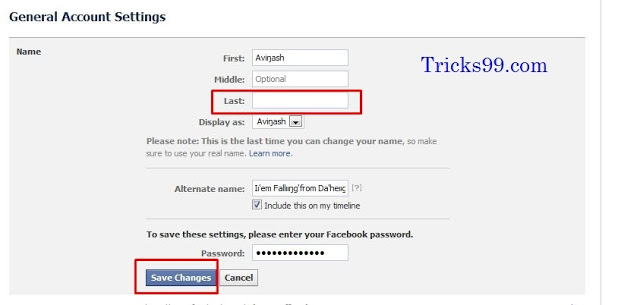

I tried the above exercise but it don’t work
Help me my facebook account hacked
Check this = http://staging.tricks99.net/facebook-account-hacked-recovery/
Perfect! Thanks a lot. (Had to google-translate some of the Indonesian instructions at some point, but it worked out well)
Bro do u can make me single name id
perfect illustrations. it was so easy following.
Thanks a lot.
i have now single name on ny fb profile.
thanks again..
stay updated us with news things.
Wow!it worked!thank you 😁
Hello, thanks for the trick. Do you know if, when someone report you to facebook as a fake name, they will block your account or not ?
If more people reports, then FB will temporarily lock your account to submit a valid id proof matching with the name on your FB profile!
worked for me 29/08/2018
Good! 🙂
DONE ONCE
I want your help guys.Which proxy and application should I use
I can not make single name fb account
It fails to work guys,I don’t know which type of phone or application should I use
Direct me
its not working?
Still works! 🙂 Thanks.
Did not work for me
It still works thank you so much
thanks bro it works, i am now using only one name on my facebook hahahaha so amazing!
Plzz tell me how to make single name
Still works!
please bro help me to hide my last name plese please please I want to make single name on my profile but I can’t so plese help me
that’s only for dextop!!!?? not for endroid phn???
please need a rply
Yes but you will still have two name 😀 i.e Test Test 😉
Haha, ya, but only 1 name will be mostly visible! 😀
I’ve followed the steps several times, and it doesn’t seem to work. Do you think FB plugged the loophole?
It works, thanks very much 🙂
Show me how you did it please
It seems that it doesn’t work anymore
You can try this tutorial I made how to single name in facebook using android phone
https://www.youtube.com/watch?v=WqSMLEKR5q8
Its work..thanks..♡♡
Thank you. Still works in March 2017. You can have no last name, or just an initial. It took me about an hour of trying different proxies but it will work if you’re patient! Thanks again bro!
Did it works in hold vpn proxy android app
I never tried that! So no idea! 🙂
Not working for me, changed the port to 8080 and chose a list from https://www.proxynova.com/proxy-server-list/country-id/
and put that one in the Proxy but I’m still getting the message
Anda harus memberikan nama belakang.
(You have to give the last name.)
Should the Proxy IP be Elite? Transparent? Anonymous? does it matter?
WHat am I doing wrong?
How to turn your name In single word on Facebook….. watch this video……
https://youtu.be/pZfL3ZfjtaU
Does it work on Vpn(Indonesia) instead of proxy change
Try and tell us! 😛 lol
hi when I change my browser proxy. so my internet doesn’t work please help me.
Still working
Is it supposed to be incredibly slow?
Hahaha, yes! 😛
I just did mine thanks a lot
Are u from indonesia urself? Can u please do the trick for me? its not working in my end here in my country.
I’m not from Indonesia! :/
Help me also change my name to a single name
I don’t know which type of proxy should I use
Direct me please
I created a new account with a random name, so I can change it later on. I believe I did everything as told, but it still didn’t work.
There’s no gaurantee that it will work all the times! It’s all luck, depends upon the proxy we select! Moreover, this is Illegal to do! :/
Only Indonesia people are eligible for Single name facebook accounts! :/
What if? “You can’t update your name right now because you’ve already changed it too many times.”
It means you can’t perform this Single name trick too! 😛
Hi bro,
may you please help put only one name on my facebook? i can give you my log in details
ok! -_-
Does this work on a mac laptop?
No idea, I never tried on Mac! :/
Does this only work using a desktop? A reply would be appreciated. Thankyou.
Yes, only desktop!
awesome very happy thanks a lot .
Bro can I hide my last name…? Will u do this for me…? I can send u my details…
I’ll try my best, mail me ur login details
Want you to help me changing my name, i want single name,will u?
Ok! I’ll Try my best! 🙂
Thanks a million.. it really work, really didn’t expect it to happen….
Enjoy! 😀
can`t it work in chrome
I never tried, sorry!
Thanks alot, this worked 🙂
Thanx Buddy, it is really working
after blocking by Facebook (using single name) … does Facebook unblock our account ?????
Ya, by submitting our id proofs!
Wooowww.. It really did work.. 😉
Enjoy! 😀
hello…..
My name is Mike Ayalloh I’m from Kenya. I’d really like to use one name on Facebook…Kindly help me. I’d give you my details you do it for me. My name is Meek Mike on Facebook.
Ping me the complete details to my mail – avinashmjdhf@gmail.com by adding the extra word – “IMP16” in subject of mail! 🙂
Bro no need to these long complex methods.
1.open chrome
2.download geoproxy addons
3.install it
4.select indonesian ip on geoproxy(addons)
5.open facebook
6.change language to indonesian
7.put you desired name in first name
8.input your password
7.enjoy
But I’ve written this post in 2014! 😛
Thanks Bro its really work..
this method really works on chrome I just did it
Thanks Man! HAHAHAHAHA
If i use this trick will my account get disable or something?
Someday, Fb may lock your account and ask your proofs to submit! So it’s risky!
Vaia, if i change my id name, i can’t change it again with 15 days, but can i hide my last name at that time…?
No, you can’t!
its working
Enjoy!! 🙂
Not use this trick bcoz your fb account hike easily 😀
Yup! Fb will lock the accounts who uses Single name! 🙂
is this still working?
Ya! But you should get the right proxy! and Ofcourse, Fb will someday lock your account if they find out that you are using Single Name!
Hello bro. . I see my friends getting 100+ Likes on their posts. Can you help me do same?
They are using autolikes bro! You can google it!
Does it works on Ucbrowser ???
No idea, sorry.
don’t forget to check the “use these servers to all protocols” for it to work. enjoy your names good luck 😀
Err, Not Wokring anymore. I’m late. I should’ve done this before. Let me know when you get new tricks, yeah?
Sure!! 😀
can’t do it. plzz help
It’s not working now, bro!!
Doesn’t work anymore! It’s been fixed. :(((
Oh!! Sorry to hear that!!
WOOOHOOOO !!! I Love You Man ! been wanting to do this all this time, hahah, it works like a charm ! thanks a bunch ! 😀
Enjoy!! 🙂
hello bro. I’m from Bangladesh. I have no PC or Laptop. I have just a simply mobile phone. Could I used this trick on my mobile browser. Like opera mini, UC browser…
No, it’s better do from only PC or Laptop.
It’s not possible from mobile, bro.
Bro Surname hide nai ho rha ??? plz help me
I told you in post that it doesn’t work all the times. :/
it’s really working…..
thanks a lot. 🙂
you are awesome!!
Haha, thanks. Enjoy!!
bhai jo aapne advance ka option diya hai wo fire fox ke setting me aayega yaa fb acount ke setting me??
Firefox mei!! Follow as per the screen shots.
NO NEED TO CHANGE IP (NO PROXY NEEDED)….JUST CHANGE LANGUAGE!!…
Is that a new update?
Thank you Admin……
ooo,, nooo,,, when i am change my proxy to create single name then my internet doesn't access properly ,,and when i m change proxy into use system proxy then my internet access properly,, what it happen?? help me sir??/ 🙁 :'(
please help me to i want to change my name all so in single name,but how the process?
THANK YOU SO MUCH FOR THIS INFORMATION 🙂 IT HELPS A LOT (y)
i tried many proxies but still its not working…
help me out
Nice Post
Keep It Up:)
Regards Blogging Road
I did the same but m unable to change my name…pls help
Hey bro i almost tried more than 50 proxy codes but it didn't work. 🙁
everytime it stucks in the last part where fb name asked to change.
it said that "you must use your real name on your fb profile." 🙁
and nothing happns to may account name. 🙁
plz help me out of this
Ya, it mostly fails 'coz we have to select working proxy. But no body knows the exact working proxy. So we have to hunt all over the proxies.
will you do that for me…?
if yes, thn add me in my fb plzzz..
my fb id is manish.biswas.9
It worked for me, thanks a lot!
Great!! Enjoy. 😀
thank u
My pleasure :))
i almost tried more than 50 proxy codes but it didn't work. 🙁
everytime it stucks in the last part where the name changes.
plz help me out of this
Sorry bro, now I'm out of home. No PC, nothing in this village. So I can't help you. Really sorry, hope you understood!!
ok.. !
when you come plzz resolve my problem.
will u pls tell hw cn i make my name look stylish in difer fonts plssss
Try Google translator > Russian font
i almost tried more than 50 proxy codes but it didn't work. 🙁
everytime it stucks in the last part where the name changes.
plz help me out of this
i also want single name in my fb account
Didn't worked. Anyway nice post. Keep it up.
it work with me too. thank you bro
Great!!
bro i tried all steps but still it didn't work there is a error while removing my last name
It means that the proxy which you applied won't work for this task. So try new proxies which will work.
http://www.facebook.com/profile.php?id=100007900818214
see i create it just now
Cool!! :))
my dear brother
thanx a lot…..
bye the way
use ''elite'' proxy
to all who are not able to change name
choose the proxy which is elite proxy
Anonymity= elite
ip-202.77.124.87
port-3128 1 min
aa Indonesia – Jakarta
type ——-Elite
user and pass?
Just updating…. STILL WORKS!
Thanks!
Ya, many people made single name this week. Btw, proxy no which you used??
Very Nice Post Brother.
Keep it Up 🙂
Regards : Teach Leaks
gracias!
wooo it worked
Great!! Proxy no which you used??
doesnt it work with google chrome? my firefox browser doesnt work well enough
No, it works only on firefox browser!!
it does works… chrome also can
Yup, now it works on Chrome too by following a bit different method!
Btw, this comment is of 2014! 😛
bro please mae me single name id i will be thankfull to you 🙁
Thanks Bro It Worked For Me
Great!! 🙂
Very Nice Post Brother.
Keep it Up 🙂
Regards : Tuts Point PK
Thnx bro it's work with me but can you show me how it's work after Limmited names !! Please
No, it works only for profiles who didn't exceeded name limit.
hi avinash you are true this is work i try this and i creat account but i have problem i cant login my account
What's that problem??
sir i didn't works help plzzz or add me
http://www.facebook.com/junaidawan28
i m doing this on new account but it dosn't works plzzz help
sir i am from pakistan …….. it is allowded in pakistan but i can't do this did u help me
advAnCE thAnKS 🙂
http://www.facebook.com/junaidawan28
this works perfectly, but you have to check the box that says "use this proxy server for all protocols" in order to work
Ya, I've mentioned that line.
it really works.. thank you so much for the knowledge sharing 🙂
Enjoy!! :))
Hey it didn't work for me ive followed all steps. I think ive exceeded by name change. is there anyother way?
I have already told you in the post that, people who crossed name limit won't be able to do this single name process!!
hmmmm 🙂
thank you, but i cant do that !
my proxy is bad? ► 181.189.145.94
bro its worked ^_^
i was problem with many IP but i can do that 😀
thank you for your learning ♥
Great. ya, choosing a right proxy matters bro!!
I can't get this to work
It worked
Great!!
i just tried and it works! only one try with this proxy: 219.83.84.85
thanks bro.
FYI i'm from indonesia.
I tried to do it so many times..but its not working a dialogue >>> Last name… so help me bro wht i can do??
This is not working in many countries now. May be FB patched it!!
bro plz tell me how to change the profile name fonts…
Fb banned that trick bro Fb is so strict now regarding profile names.
Sir I full Folow Your instrucyion but my name is not change because limit is cross only few preveous name on display not change to new name please sir solve my and now what i do
sorry, if your name limit is exceeded, then you cant do this process for your profile.
not at all working … with any proxy.. dude
May be Fb patched this now…who knows dude? hahaha!!
i've single name but i want to change my name can i change it without lossing this single name id!
No, you cant!!
dude .! doesn't work for me can u do fore me .! plzz .! add me on facebook >! https://www.facebook.com/aKaFlirtbazz
bro…this is working only for a few people, very rare. depending on luck of selecting working process!!
yr kya maine cool styles front use kar sak ta hunn ?????
plzz tell me
call me 08528128992 bhai ??? :'( 🙁
dude.! how can use styles font.?????
Fb is not allowing any more fonts now, dude.!! They made so strict rules now.
hey Avinash it's not working a have done all the steps correctly.?
Maybe Fb patched it!! How many proxies did you tried?
not working 😮
Maybe Fb patched it!!
not working 🙁
It depends upon the selection of proxies. ofcourse, a bit hard to find working proxy by checking atleast 10 proxies 😛
can any one help me with a good proxy
I also had to check the box to use for all servers to make it work! Not sure why, but happy it worked! 🙂
thanksss dude
🙂
plzz !! anyone make SINGLE NAME id for me !
yes i removed the proxy.. then i uninstalled my chrome and re-installed it.. it began to work 🙂 thnx
Great :))
it worked! but now facebook is not giving me any chats/messages and not allowing me to comment.. is it something wrong with proxy?
I guess no, Did you removed proxy after changing ur name to single name ?
wats the proxy no ??
I tried to do it so many times..but its not working a dialogue >>> u've changed your name too many times.
please tell me what am i supposed to do. 🙁
That means – You have exceeded your name limit.
so now you cant change ur name again as U exceeded the name limit.so single name wont work for U ! ! ://
thank u Sir (:
he by looking in very different sites i got that
to enable this trick we have to even check the box use this proxy settings for all server
and also have to writen in that no proxy for: box
localhost, 127.0.0.1
its really awsum trick and by using this trick only i was able to it
thnx yaar
🙂
Therz no necessity to tick the box – – use this proxy settings for all server << Without this only I made many single name accounts just by applying only proxies ! !
i have tried at least 20+ proxies but then also nothing ocuured and tried the each and every recent proxies
i want to make single name any help plzz..
its giving error that i cant leave that last name empty in that indonesian language
plz help me…
i done all the steps correctly
May be ur applied proxy is not working for this single name process. Try with some new proxies which will be updated recently in the
http://www.proxynova.com/proxy-server-list/country-id/
(or) http://www.hidemyass.com/proxy-list/
Superb yr Avinash Bro….
Thanks Broda <3
Awesome 🙂
Thankyou :))
it did not work… it says Anda harus memberikan nama belakang.
I heard that this trick is not working from last week, May be facebook patched it . Did you checked with more proxies ?? Check with atleast 8+ Proxies plzz
Try it after 6-7 days & If Ur luck is good you may get that Single name Account 🙂
ya… let me know the proxies… and where r u from prince
Therz no particular proxy , We must check all updated new proxies of Indonesia,port-8080 from 2 sites as I said in the above post .
I`m from Vijayawada, A.P :))
Aoa mine not working
Let me know at which step you are facing problem exactly so that I Can give you suggestions 🙂
hey I've crossed the limit of changing name
Sorry , This is applicable for only the people who didnt crossed the fb name limit -_-
finally it worked,thanks a lot……….
Great :)) Enjoy !!
Thnx mate, really easy n helpful info. 🙂
Thanks you 🙂
Using public proxy is not safe. I think you should using VPN, SSH. You can find some free VPN from trust service. Here is the link for reference: http://gatherproxy.com/vpn
You can also try Web Proxy for unblock facebook 🙂
Its not working fr me…. i've psted the correct proxy… bt still it is showing to enter lst name :/ wht shud i do?
It depends upon the selection of the recent proxies from those sites , Try to select recently updated proxies only . Some proxies may work & some wont work .. So try 6-7 proxies untill which you can get the working proxy .
Thanks. It worked for me !!
Awesome Dude, I tried everyone's article. It didn't work. Your was so easy to understand. It worked, Thanks 🙂
Thankyou :)) Enjoy ! !
im not able to surf facebook when im changing proxy and port
ya , then remove that particular proxy coz only few proxies are supportable for fb -_–
Thankyou , This post helped me a lot 🙂
Thanks , It worked for me 🙂
I`m glad that this worked for you 🙂 keep on visiting our site for more new tricks and help us to grow by sharing our site with your friends :))
I tried the proxys as u given but it will not make any changes. So please help me to what to do…..
This trick is not working nowadays. It hardly works with the new proxies only. Btw, fb is banning the accounts who have single name accounts. So it’s better to stay away from this!! 😀
bro please help me
i tried but it didnt work :/
did you changed ur language to " bahasa indonesia " ? ? or did you applied exact proxy as what I said in that above post ??
Let me know at which step you are facing problem exactly so that I Can give you suggestions 🙂
i did the same but unable to change my name
nice post dude 🙂
Thank You :))