The new feature Trusted Contacts is the most helpful tool which helps getting into your facebook account when you are in trouble.
(Ex: If you forget your facebook password and can’t get into your email account to reset then Trusted Contacts will help you)
How will this work?
When you use the feature ‘Trusted contacts’ in your trouble time, facebook will send codes to those contacts and you should collect those codes and submit them. Then facebook will provide back access to your account.
So let’s check how to add the feature,
So to add Trusted Contacts to your Facebook Account, Click Here and after you get redirected to the link, click ‘Choose Trusted Contacts’
Select 3-5 of your Friends in your profile and click ‘Confirm’.
I personally suggest you to select best friends who stay in touch with you because you need to collect codes from those and submit it to get back access to your profile at trouble time.
So after clicking the Confirm button, Trusted contacts feature will be successfully added to your account.
Later in future, If you want to change any one of the trusted contacts, you can simply change them by clicking ‘Edit’.
I hope this post will be helpful to make your facebook account to get secured by adding trusted contacts. If you like this post, Please share this with your friends and help us to grow.

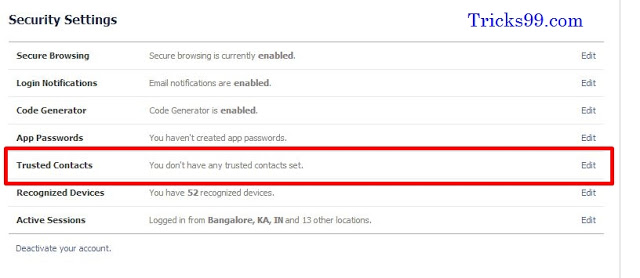


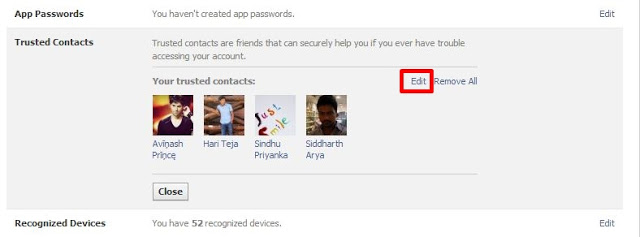
Someone hacked my facebook account and he changed the phone number please what should i do to get it back
Check this = http://staging.tricks99.net/facebook-account-hacked-recovery/
Yr meri id temporary disabled hogai or id card ki pic daal kai bhe on nh horhe kia karon ??
Hey, sorry for late reply! Is ur problem solved?
eny one can help me to change my facebook profile name by speed way please